Responsive Preview
Switch between device views to see how your app looks on different screens.
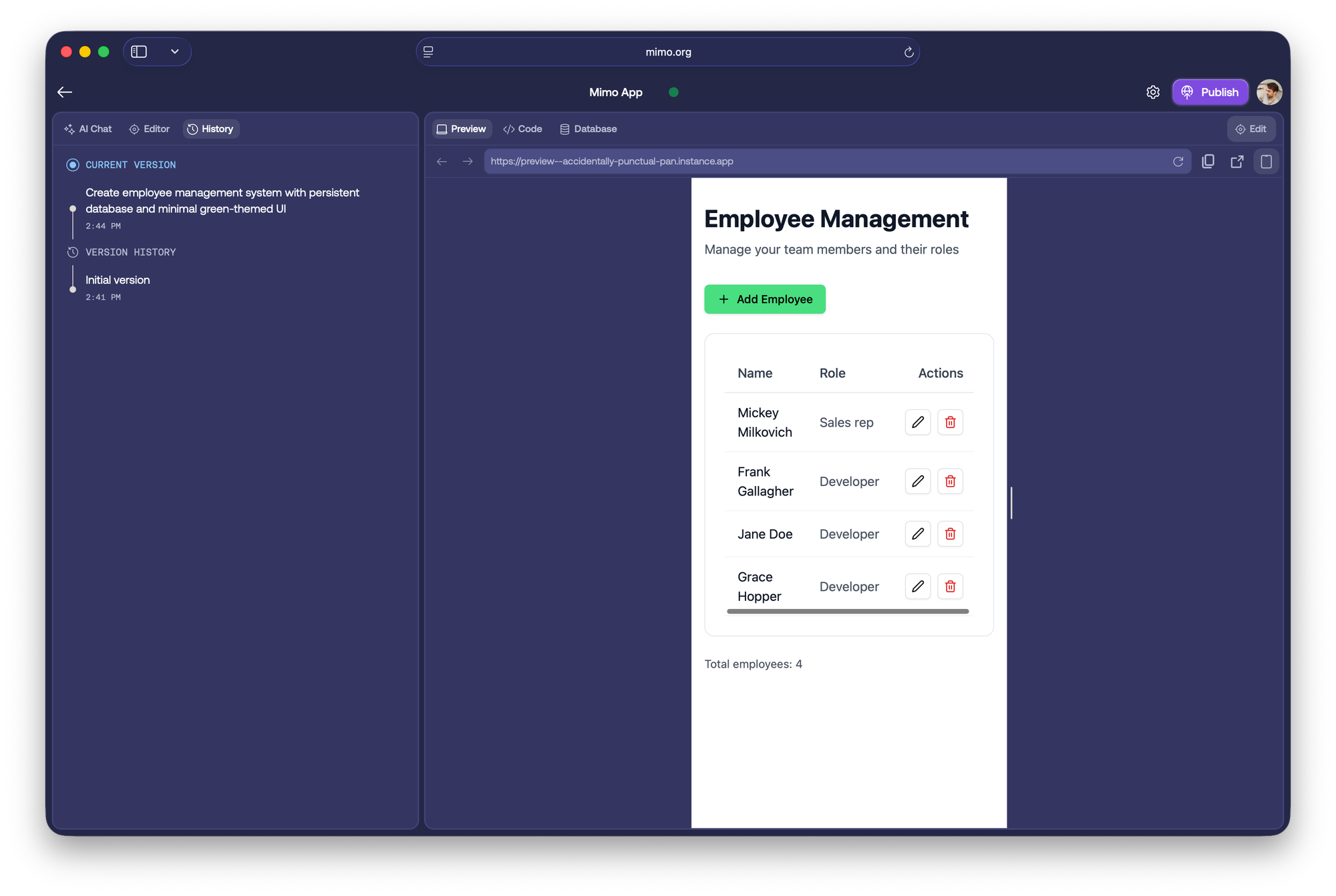
Use the device layout toggle located at the top-right corner of the Preview pane. Click the icon multiple times to switch between desktop, tablet, and mobile views.
Platform differences
The responsive preview is only available through https://mimo.org, not through the mobile apps. Mobile apps only display the mobile view.